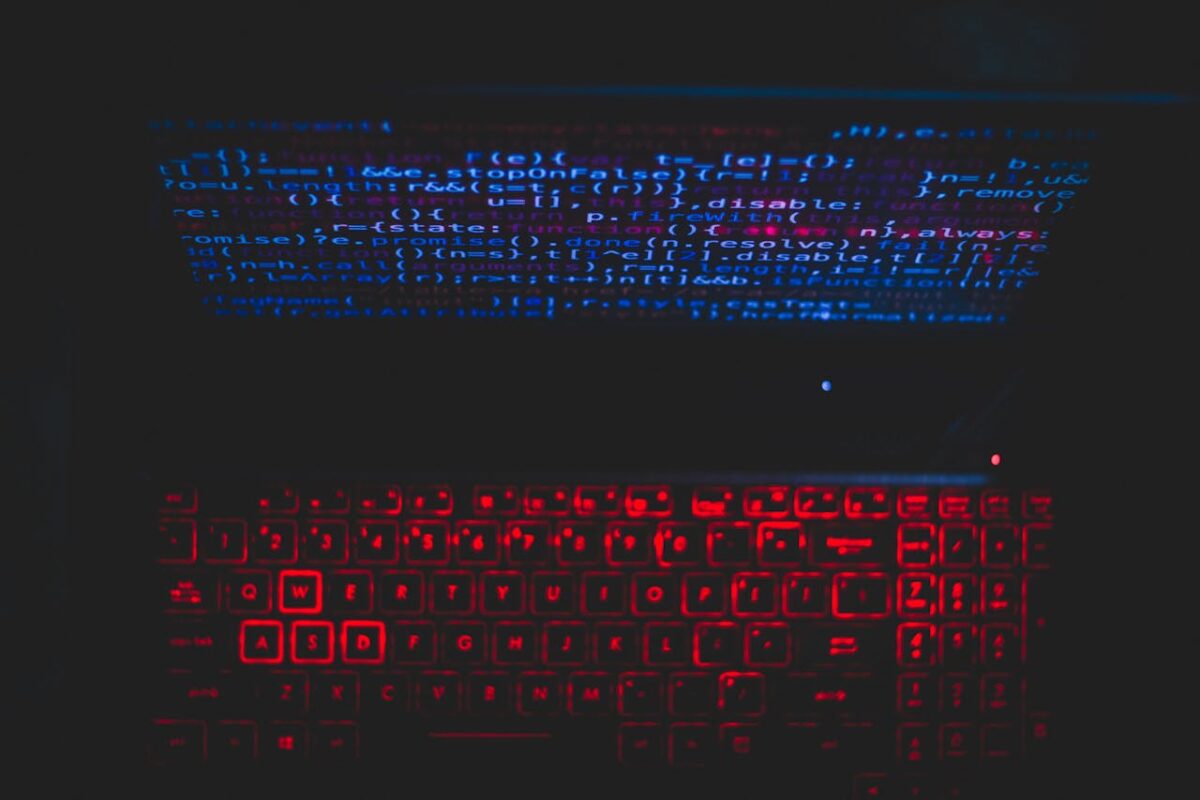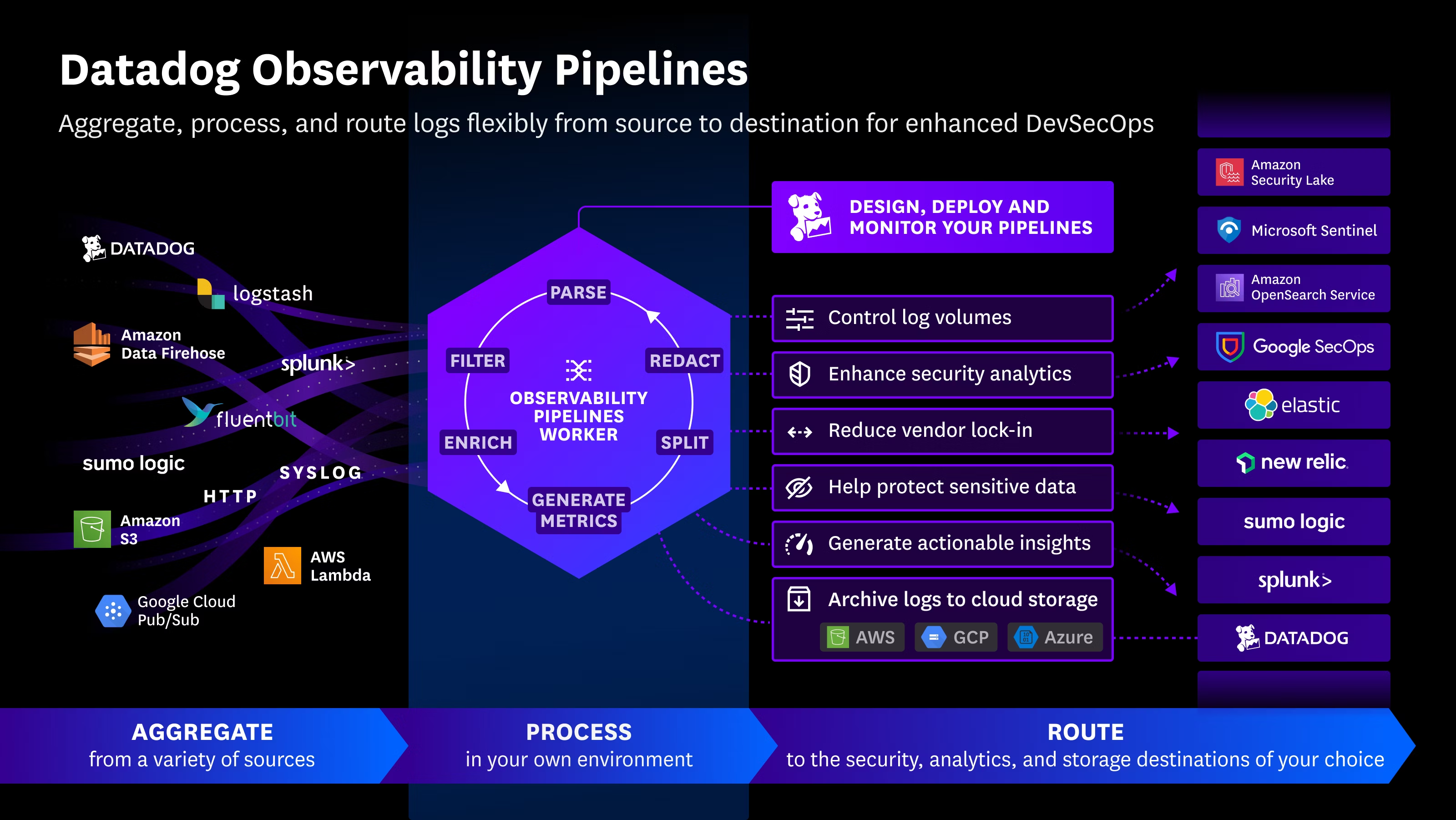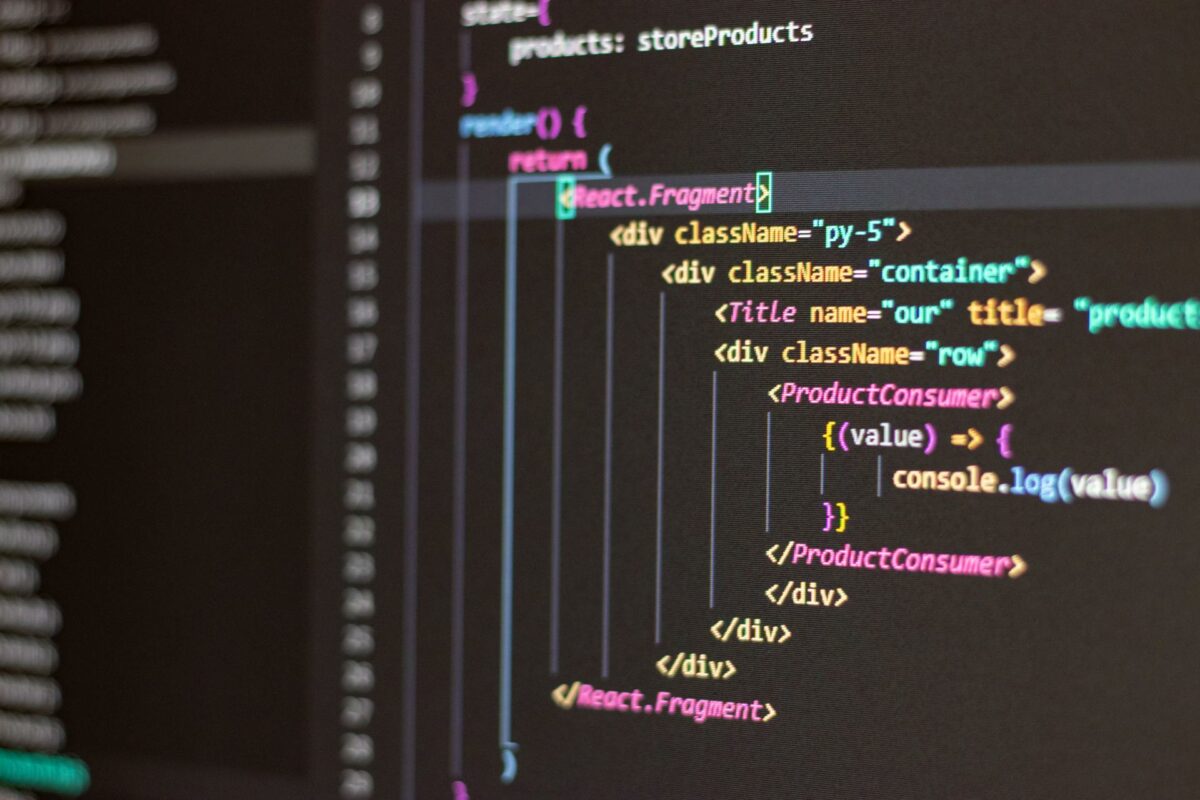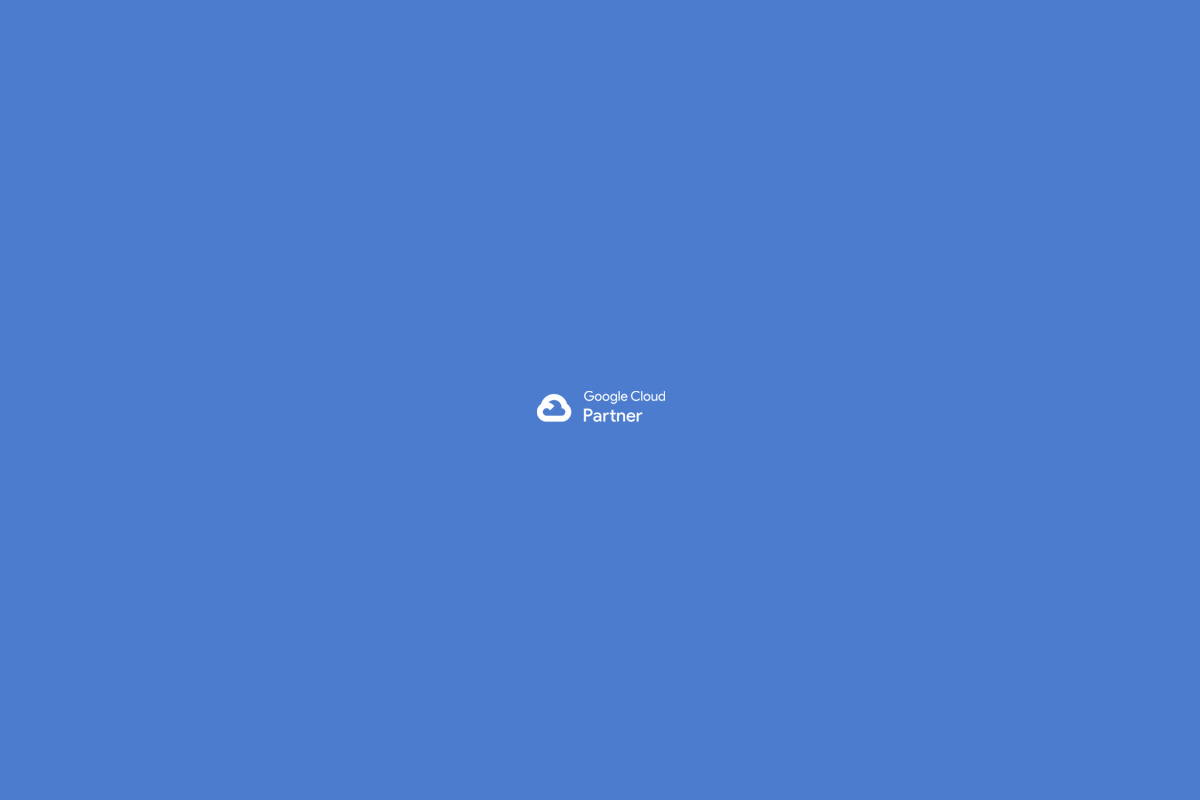Do you know the newest and ultimate way to share your contact if you have an iPhone? The new feature is using NameDrop, part of the iOS 17 update.
Stay until the end to hear about the most common mistake in case you don’t get it on the first try.
#1.- Hold your iPhones next to each other.
#2.- You will feel a vibration, and all you have to do is select whether to share your phone number or email.
#3.- Click on “share.”
#4.- Click on “done.”
Troubleshooting for Using NameDrop
And if for some reason you couldn’t use NameDrop on the first try, check the following in your phone’s internal settings:
- Both iPhone owners must be signed in with their Apple ID on iCloud.
If you still can’t get it to work, follow these steps to find the NameDrop setting. Go to:
- Settings
- AirDrop
- Turn off and on the NameDrop setting.
Conclusion
If this information was helpful, share it with someone you think needs it. And if you want to learn more about security and technology, I invite you to read our article Change Your Router Password
Don’t forget to follow us on our social networks like Instagram or TikTok where we constantly update content.

 Español
Español