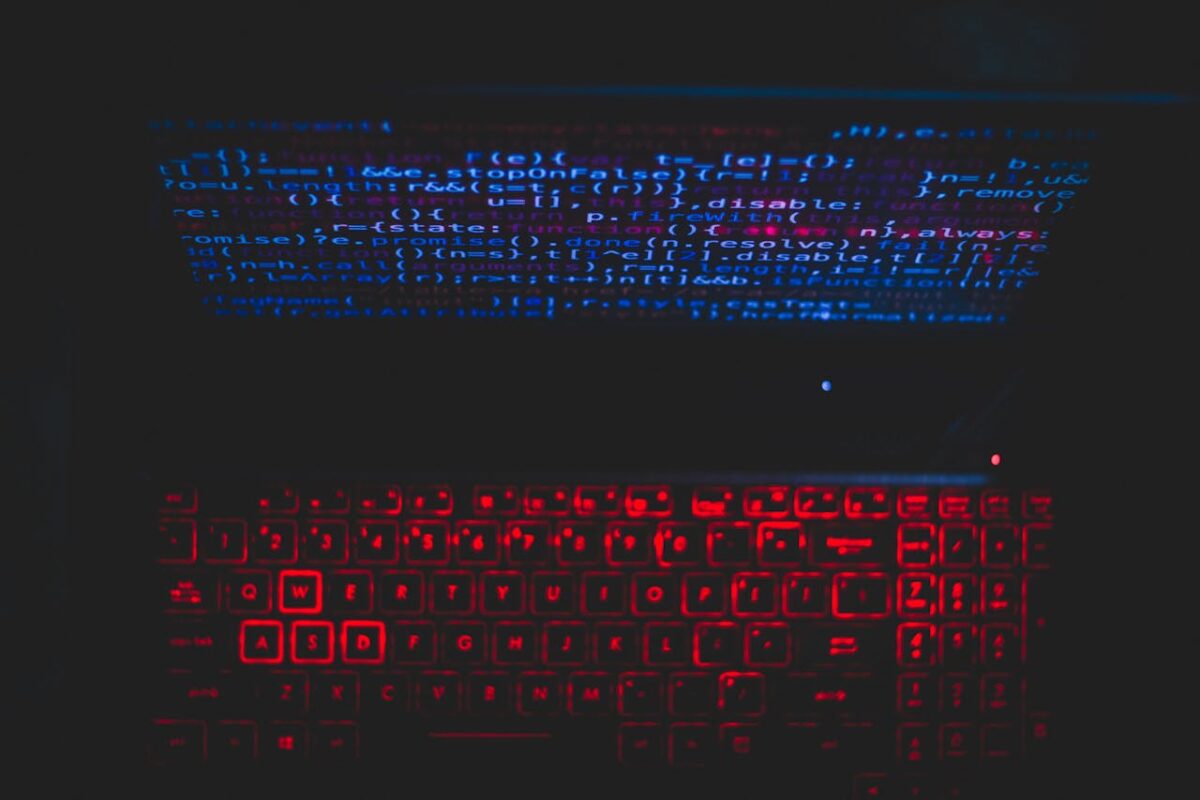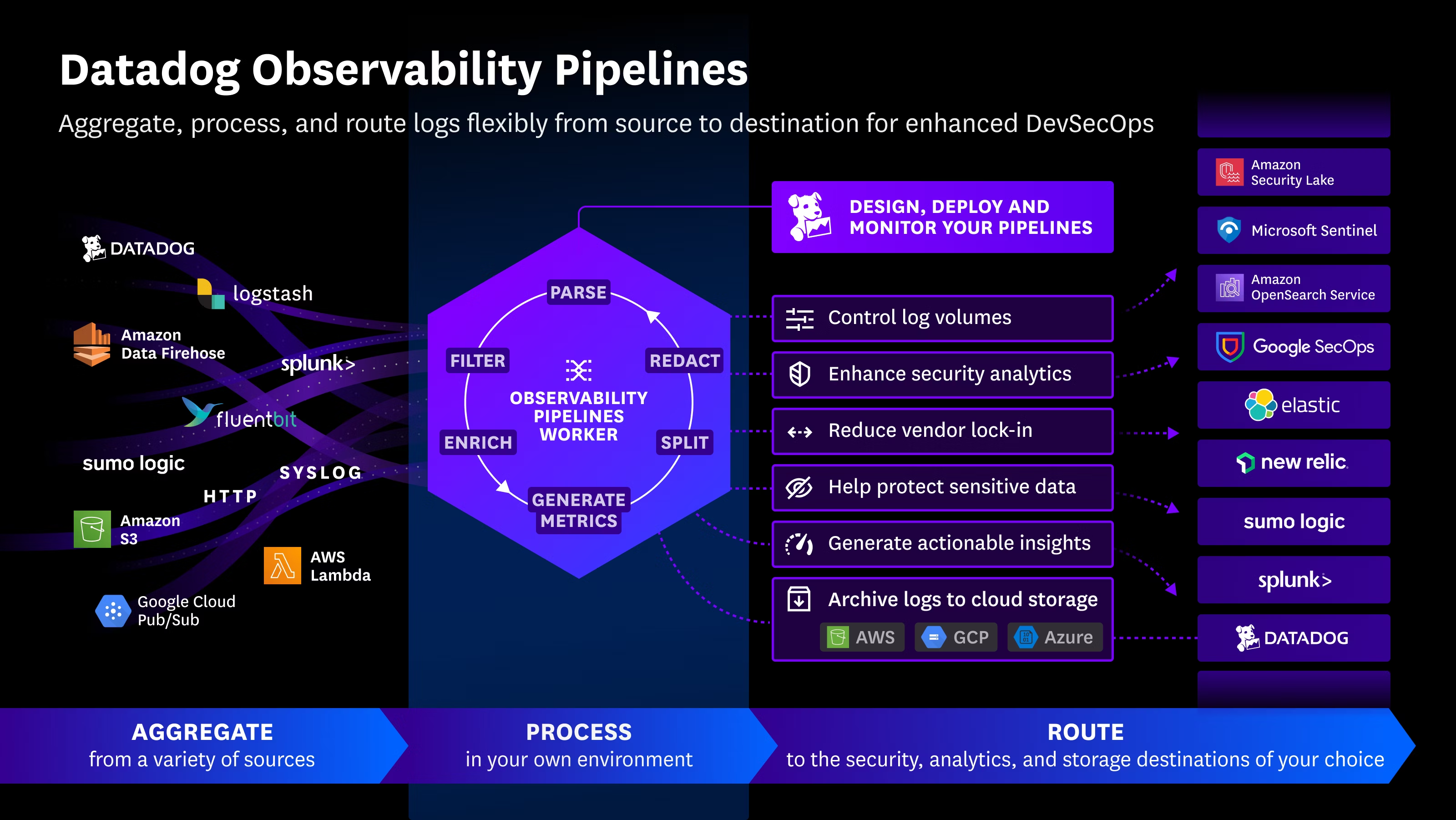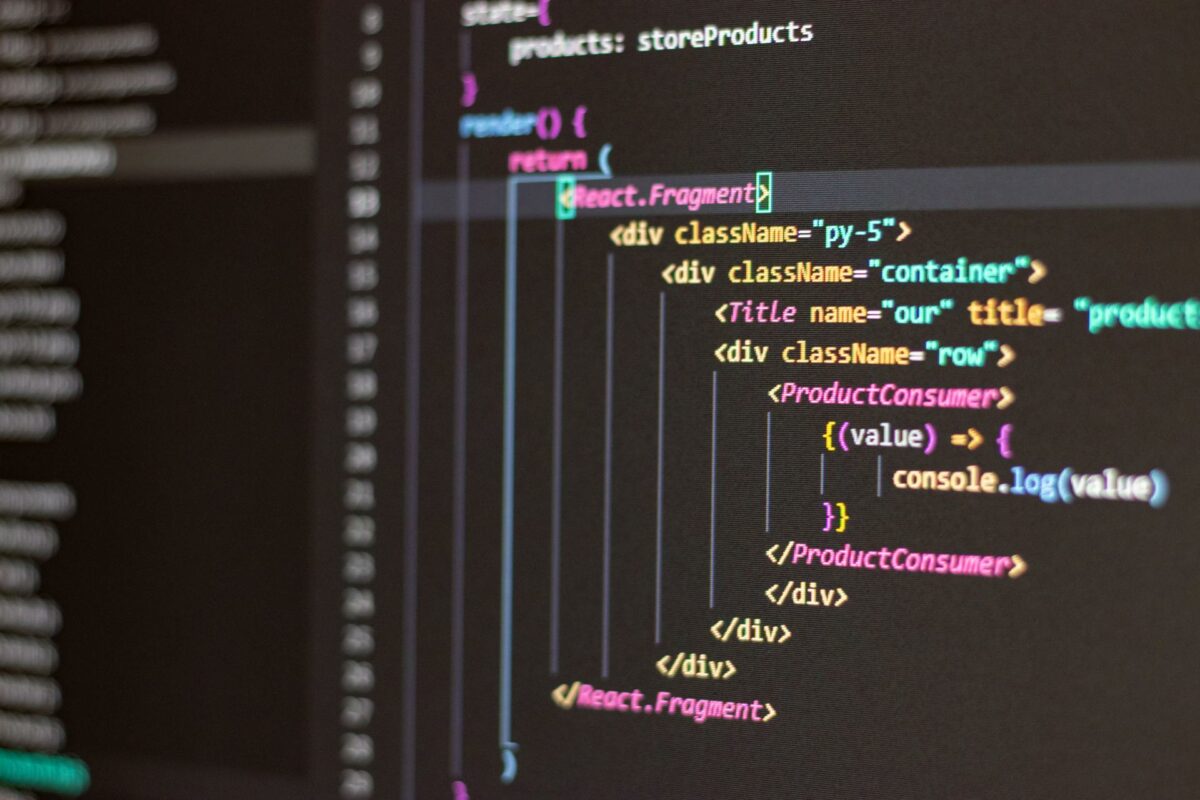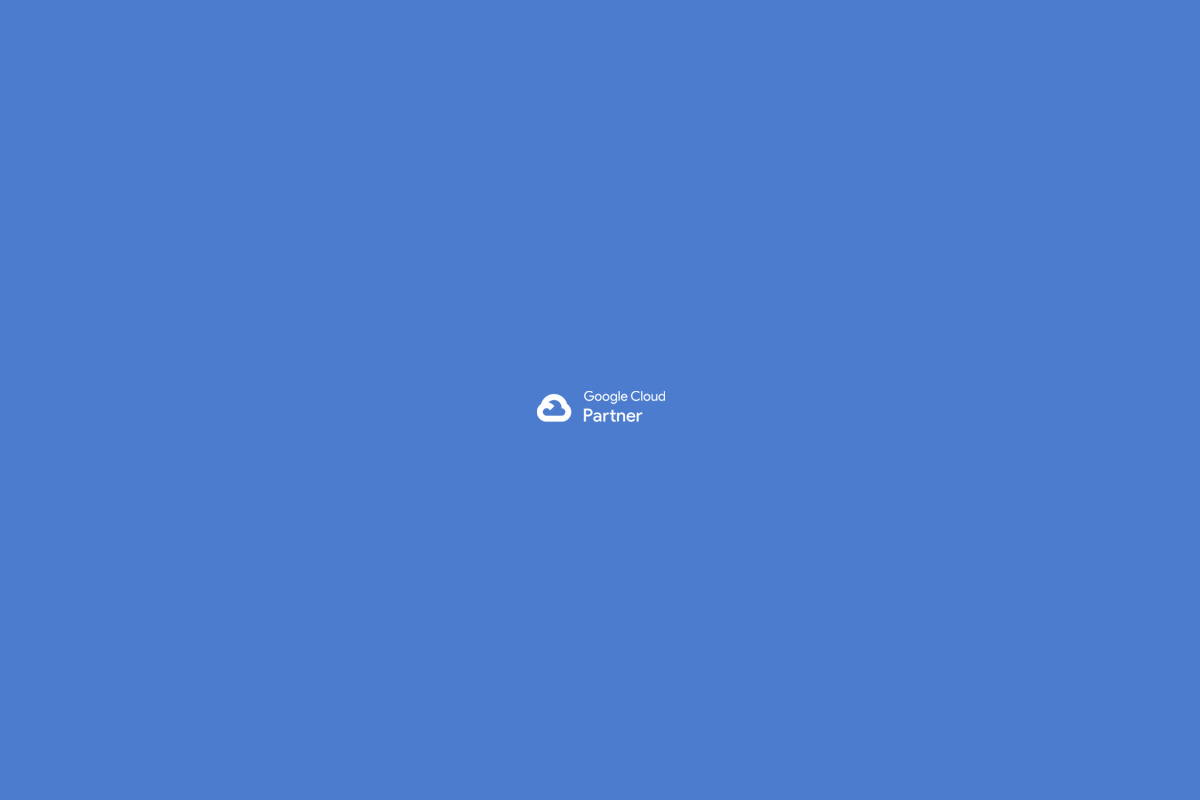In this case, we share the success story of a company that faced major technological limitations due to its on-premises infrastructure. With over 30 desktop computers connecting to a physical server via the MRA (Microsoft Remote Access) protocol, bottlenecks were frequent, sessions were constantly interrupted, and the team’s productivity was compromised.
Our goal was clear: migrate to the cloud, deploy a Microsoft Active Directory server on AWS, and unify the entire network of 30 physical computers under a centralized domain, completely eliminating dependence on MRA, while improving security, performance, and overall management.
🧩 The Challenge
- A limited physical server in terms of performance for the current user load.
- Slow and unstable connections through MRA that caused work interruptions.
- Need to manage multiple users, internal applications, and configurations from a single point.
- Lack of centralized control over workstations (policies, security, schedules, etc.).
- Growing concern about operational continuity and maintenance of physical hardware.
🚀 The Solution: Migration to AWS with Active Directory
We designed a solution based on AWS services, using an EC2 instance with Windows Server and integrating Active Directory Domain Services (AD DS) as a domain controller in the cloud.
🔧 Steps Implemented:
- Migration of the local server environment to an EC2 instance on AWS using AWS MGN.
- Installation and configuration of Active Directory Domain Services (AD DS) on the new instance.
- Integration of the 30 physical computers into the new domain deployed in the cloud.
- Configuration of Group Policies (GPOs) to control and standardize the behavior of the devices.
- Establishment of a secure network with access rules, session control, and centralized profiles.
🔐 What Was Achieved with This Migration?
- Elimination of the use of the MRA protocol, which consumed too many resources and caused crashes.
- Unified and cloud-managed network, accessible and stable.
- Application installation and deployment directly from the server, without the need to intervene on each device.
- Automation of IT policies, such as automatic shutdown, user configuration control, desktop locking, and more.
- Greater visibility and control for the IT team, with real-time monitoring and access from anywhere.
- Significant savings in office space, hardware maintenance, power consumption, air conditioning, and physical infrastructure management.
📈 Tangible Results
| Benefit | Impact |
|---|---|
| ✅ 100% reduction in MRA-related crashes | Stable sessions and consistent performance |
| ✅ Complete migration with no operational disruption | Zero impact on users during the transition |
| ✅ Centralized management of users and devices | Time savings in technical support |
| ✅ Enhanced security with unified policies | Fewer operational risks and greater compliance |
| ✅ Scalable infrastructure | Ready to add new users and services without new physical servers |
| ✅ Significant savings | in office space, hardware maintenance, power consumption, air conditioning, and physical infrastructure management. |
🧠 Conclusion
This project shows that migrating to the cloud not only solves immediate technical problems, but also opens the door to modern, secure, and scalable management.
By integrating Active Directory with AWS, we helped our client unify their network, simplify internal processes, improve access to resources, and ensure operational stability—all with a more robust infrastructure and reduced reliance on physical hardware.
📞 Do you have a fragmented network or an overloaded local server?
We can help you.
From cloud migration to full management of your business network with security policies, applications, and support.
👉 Contact us and schedule a free consultation.

 Español
Español