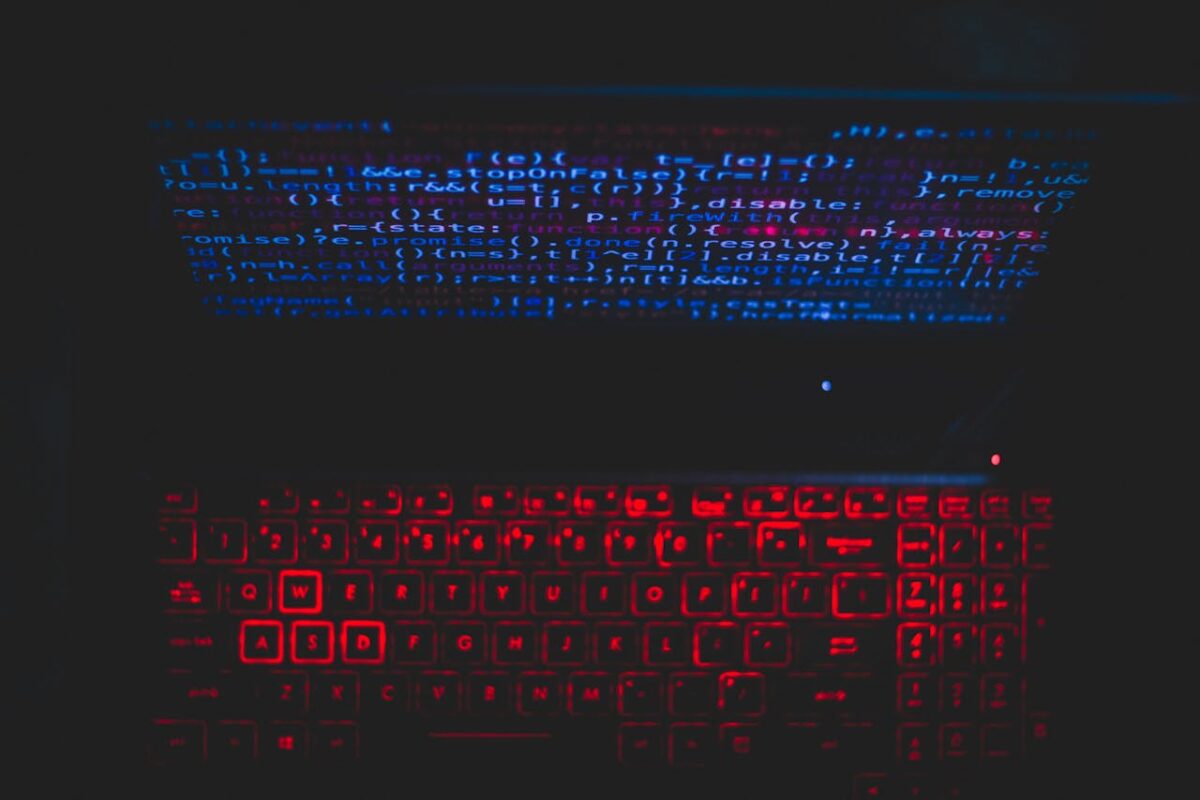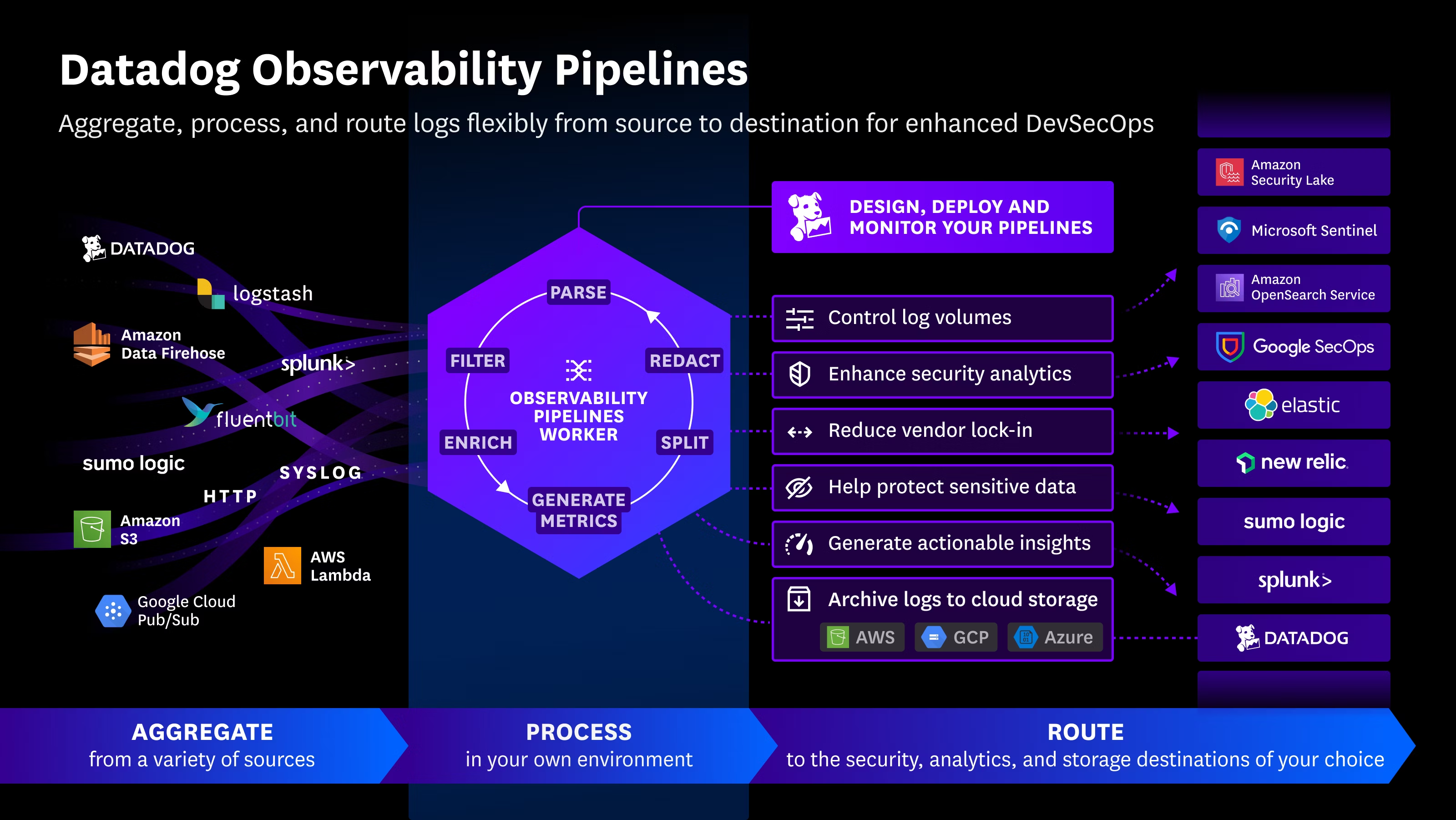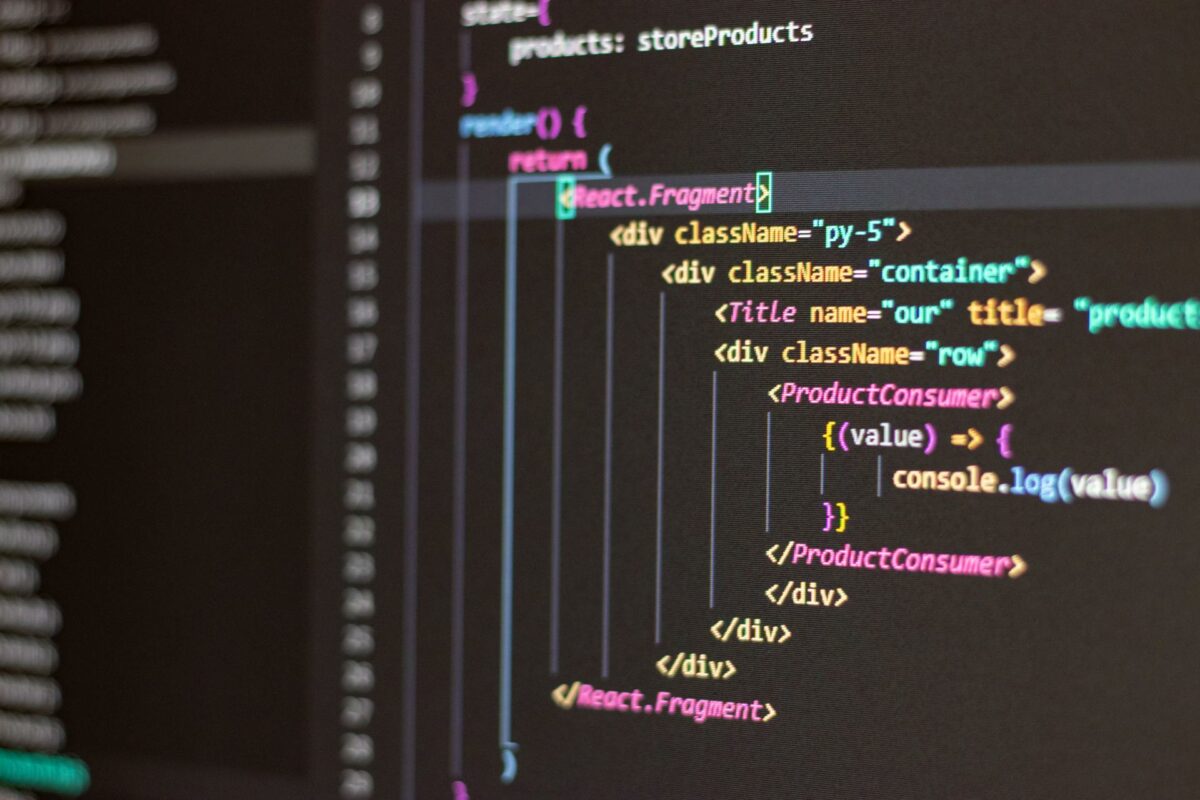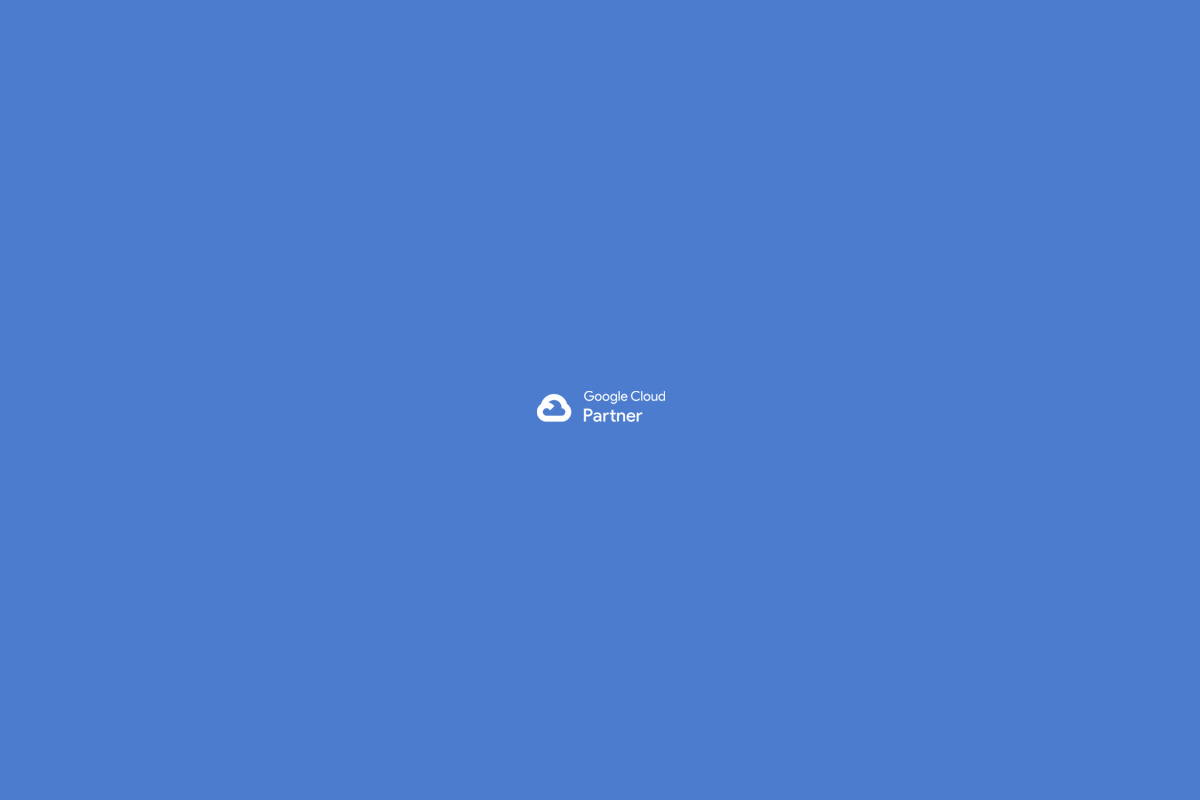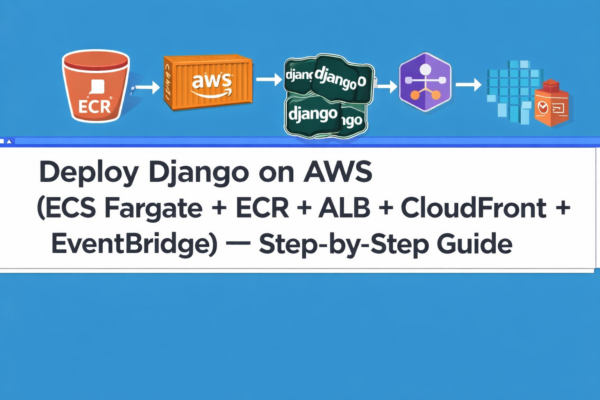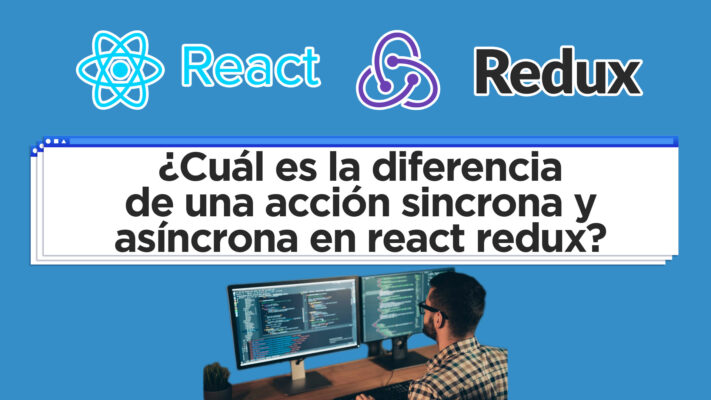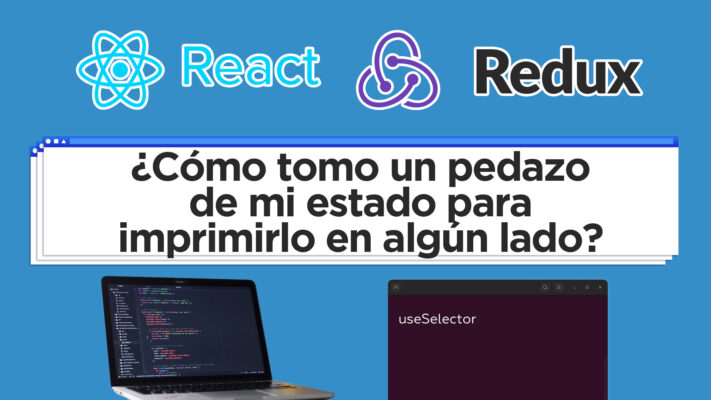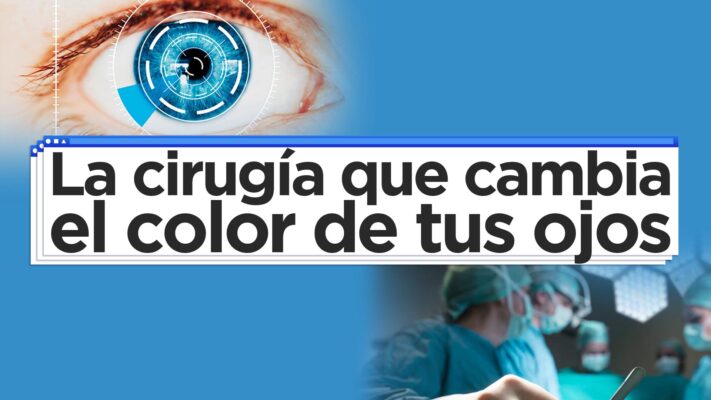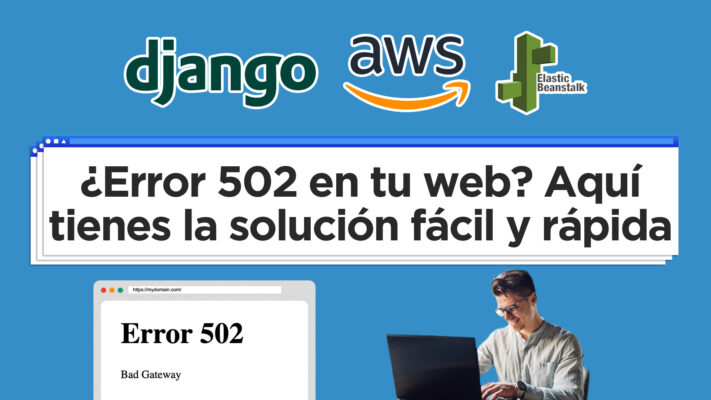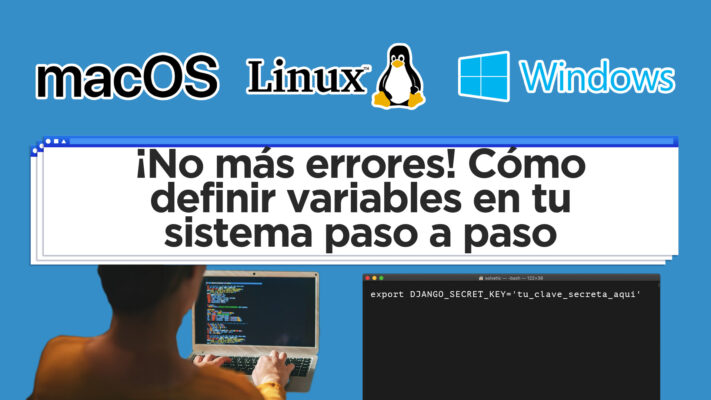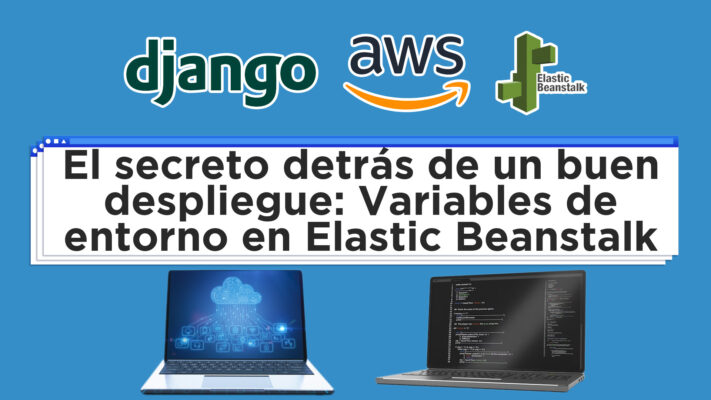What is the Difference Between a Synchronous and Asynchronous Action in React Redux?
Summarizing the answer as much as possible, an asynchronous action has a callback and the [...]
May
How Do I Take a Piece of My Status to Print It Somewhere?
useSelector is used to obtain information from the state. const state = useSelector(state => state); [...]
May
Achieve Your Goals with Habits
Achieve all your goals with Habits. A true gem. A FREE app available for IOS [...]
May
Virtual Influencers: Did You Know They Exist?
What if I told you that your favorite influencer does NOT exist? Virtual influencers are [...]
May
Change the Color of Your Eyes?
Change the color of your eyes? Would you be willing to undergo surgery to do [...]
May
How to Fix the ‘502 Bad Gateway’ Error in Django Deployed on AWS Elastic Beanstalk
Introduction The “502 Bad Gateway” error is common when Nginx, acting as a reverse proxy, [...]
May
Setting Up a React Frontend on Amazon S3 and CloudFront
This tutorial will guide you through the steps to set up your React frontend on [...]
May
Tutorial #1: Create a Local Variable on Your System
For macOS or Linux: Step 1: Open the Terminal. Step 2: Determine which shell you [...]
May
Setting Up an Environment Variable in AWS Elastic Beanstalk
Step 1: Access Elastic Beanstalk Log in to your AWS console and navigate to Elastic [...]
May

 Español
Español