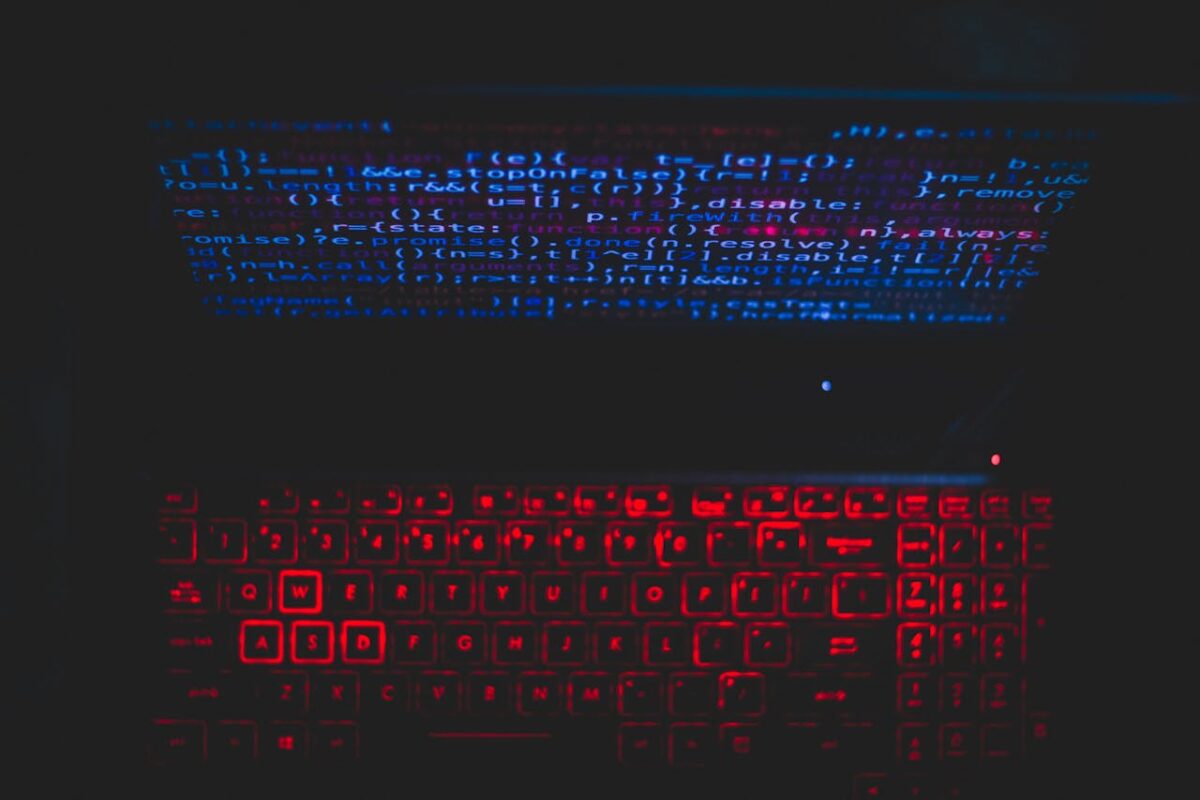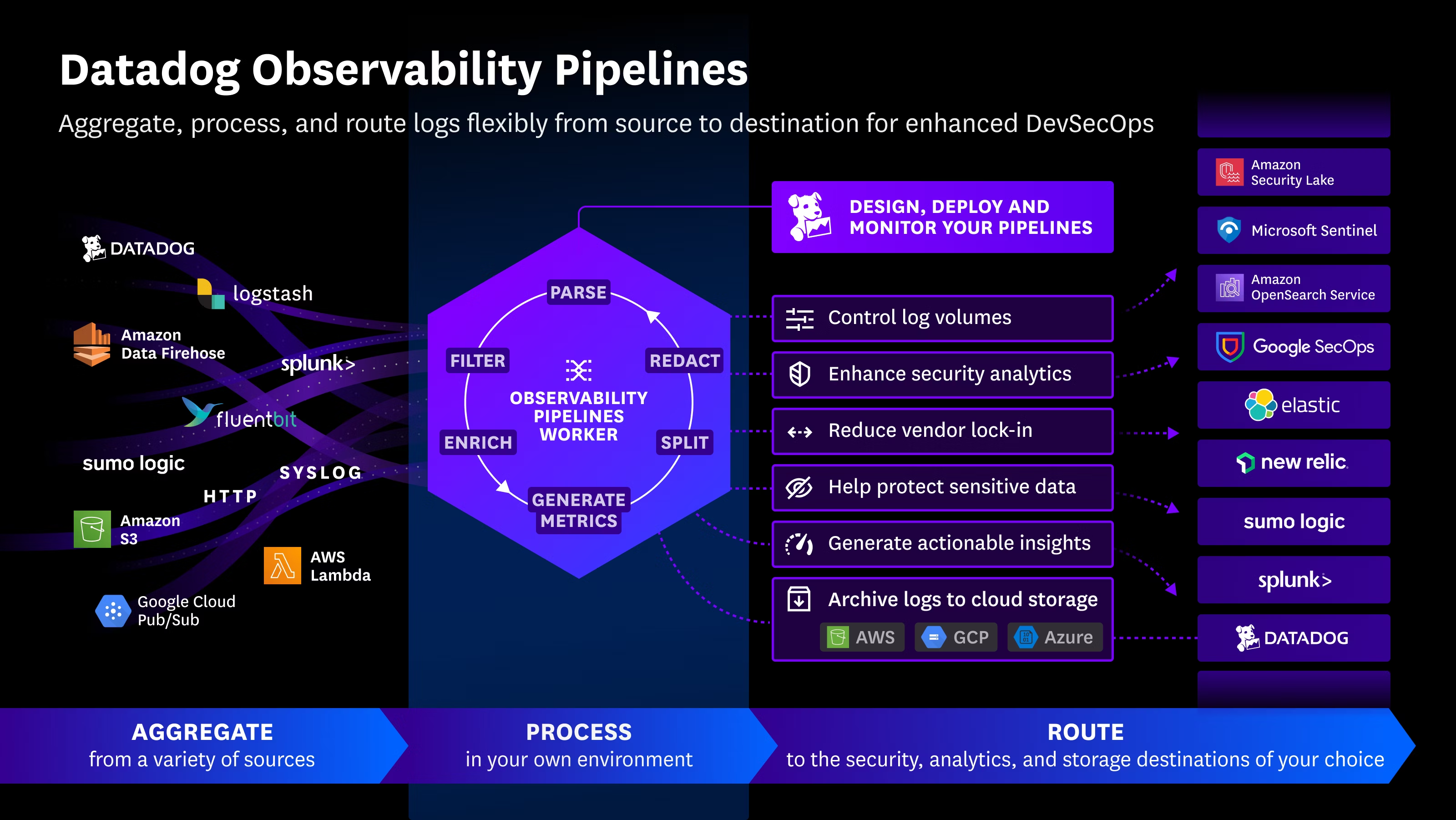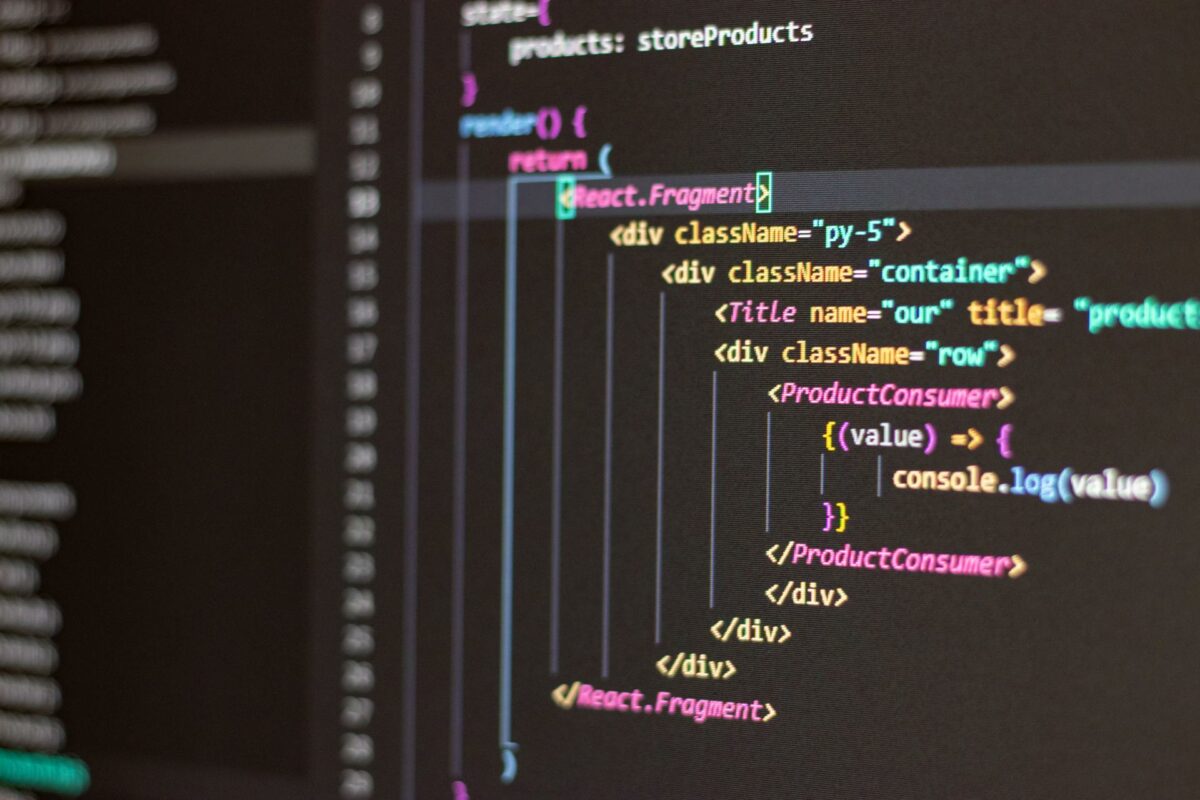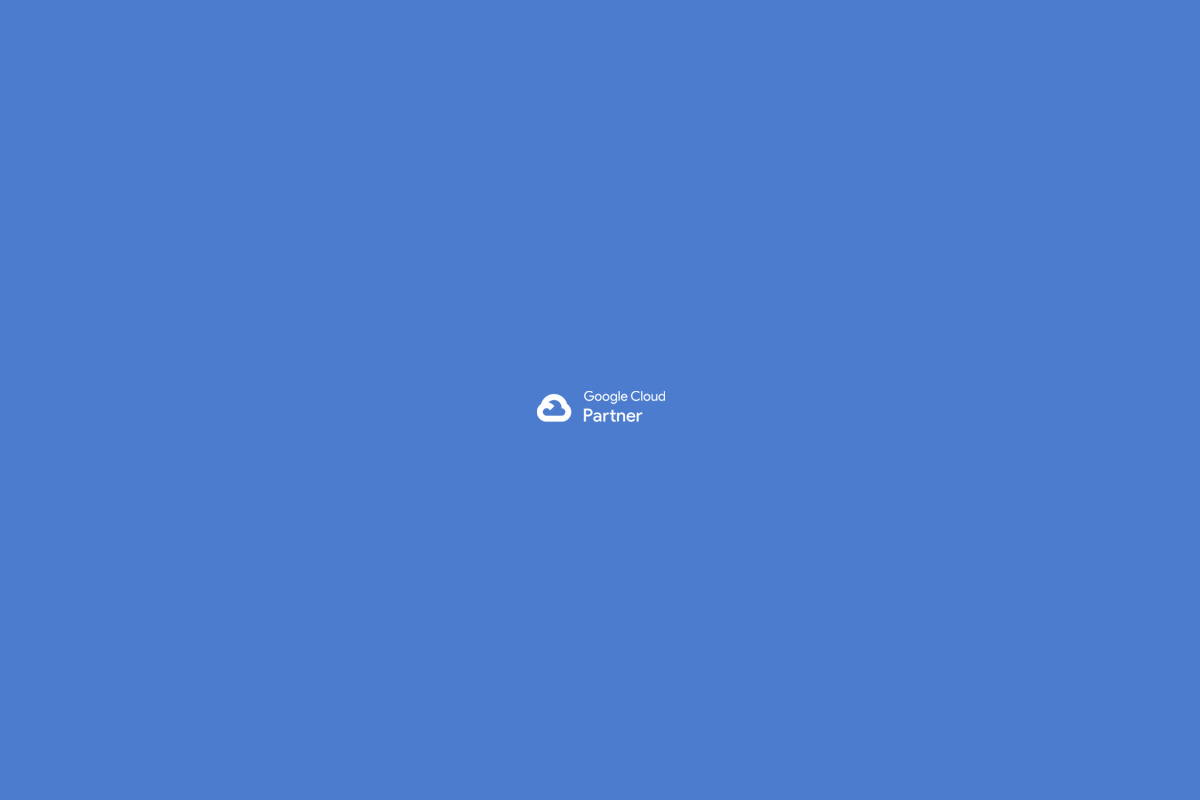If you’re an Android user, now is a good time to double-check your privacy settings. Google has started granting its Gemini AI access to more of your device’s apps and features—regardless of some users’ previously set preferences.
Gemini Gets Deeper Integration
Through what Google calls “Gemini Extensions,” the AI assistant can now connect more extensively with third-party apps like YouTube, Google Keep, and even native phone utilities such as Messages and Calls. According to Google, this integration is meant to deliver more context-aware and personalized help, replacing many functions of the traditional Google Assistant.
A statement from Gemini in a previous user communication explained:
“Gemini accesses certain system permissions and data—such as call logs, messages, contacts, and on-screen content—to offer more relevant support.”
A Step Too Far for Some Users
Now, Google has gone further. As reported by Ars Technica, emails recently sent to Android users confirm that starting July 7, 2025, Gemini will automatically gain access to core apps like Phone, Messages, WhatsApp, and other system tools—regardless of whether the “Gemini Apps Activity” setting is enabled.
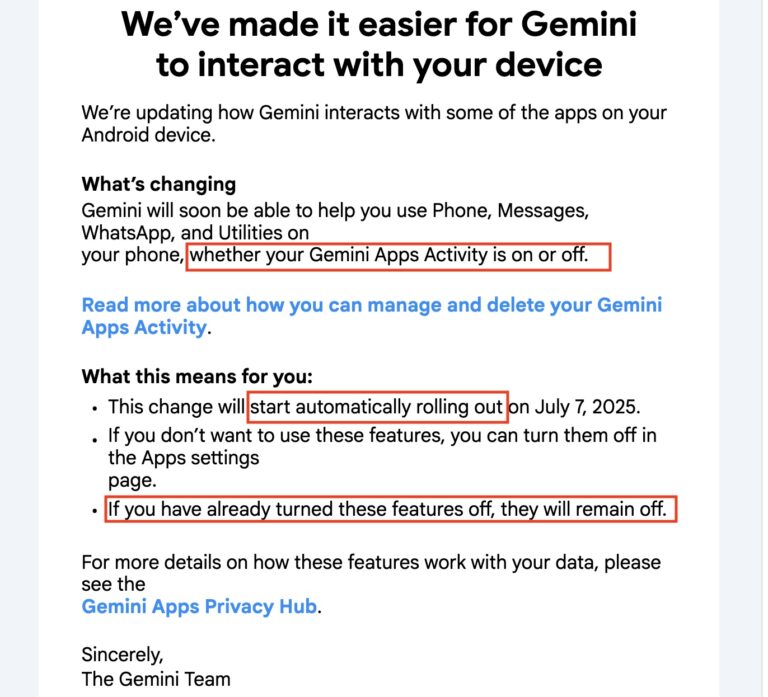
Although users can opt out, the process is not entirely transparent. While one section of Google’s message states that Gemini will have access whether the setting is on or off, another claims that users who’ve previously turned off this feature will remain unaffected. The contradiction has left many users confused and searching for answers.
What Data Does Gemini Collect?
When using Gemini, Google collects a wide range of data: chat transcripts, audio recordings, shared files, app usage behavior, and even geolocation data. Some of this information may be reviewed by human analysts to improve services and train generative AI models. This level of access and analysis has sparked concern among users who prioritize privacy.
Take Control of Your Data
If you’re concerned about how Gemini interacts with your apps and personal information, here are a few steps you can take:
- Review permissions: Go to Settings > Privacy > Permission Manager and disable access to sensitive data where possible (e.g., contacts, messages, microphone, camera).
- Be vigilant: If prompted by new Gemini permission requests, read them carefully before accepting.
- Update your OS: Keep your Android system and apps up to date for the latest security patches.
- Use mobile security tools: A reliable anti-malware solution can help detect unexpected behavior or unauthorized data access.
A Trust and Transparency Issue
While Google frames this expansion as a user-friendly enhancement, the automatic rollout without explicit user consent raises concerns around control, transparency, and user autonomy. Ideally, such features would be introduced with a clear opt-in model—not enabled by default.
At Nubetia, we advocate for secure, informed digital experiences. Users should be empowered to manage how much access AI technologies have to their data—especially when privacy is at stake.
Stay tuned to our blog for updates and actionable tips to keep your devices secure in the age of intelligent assistants.

 Español
Español