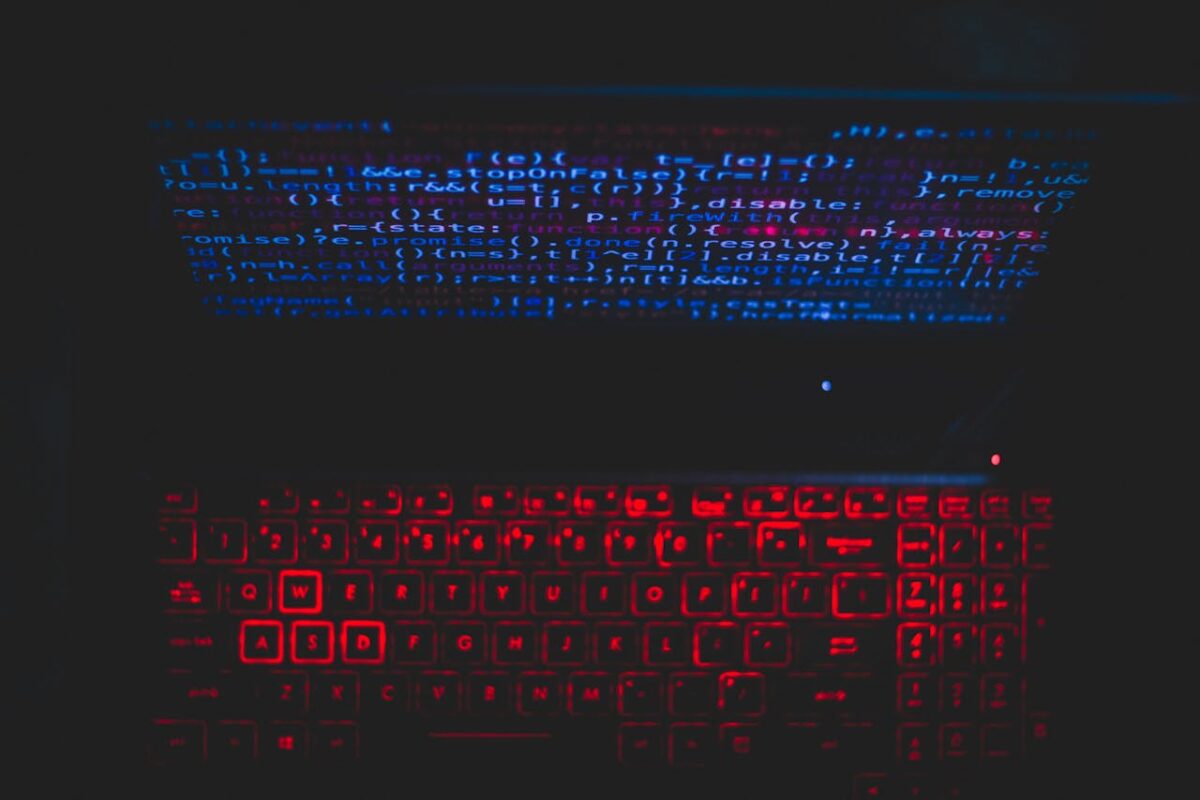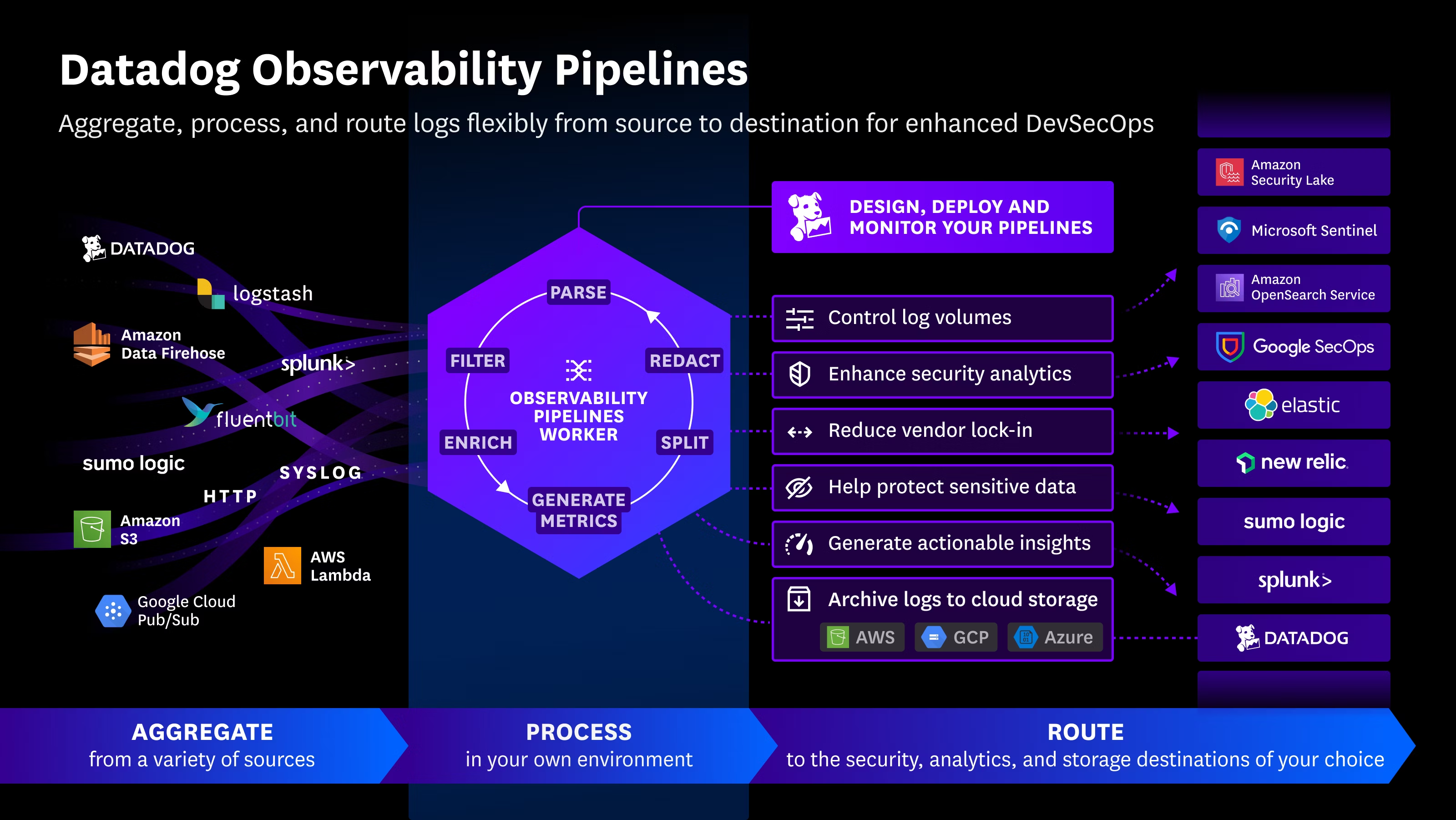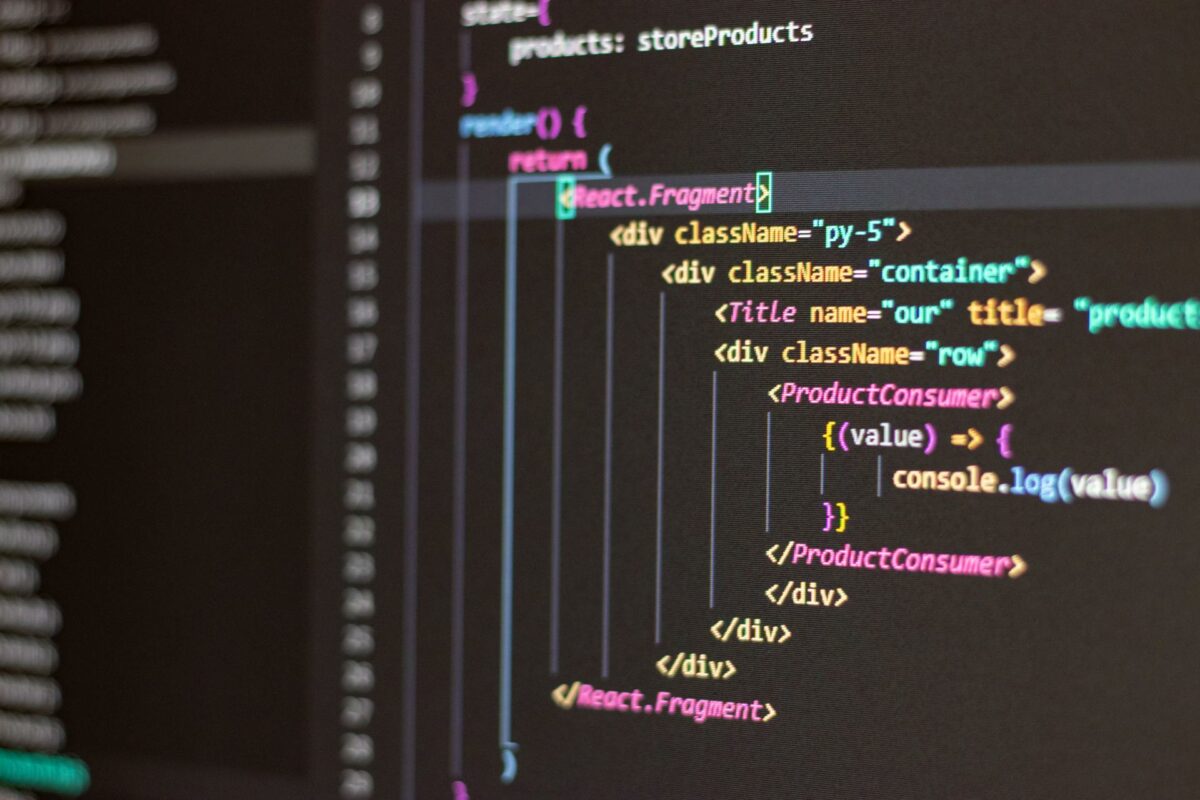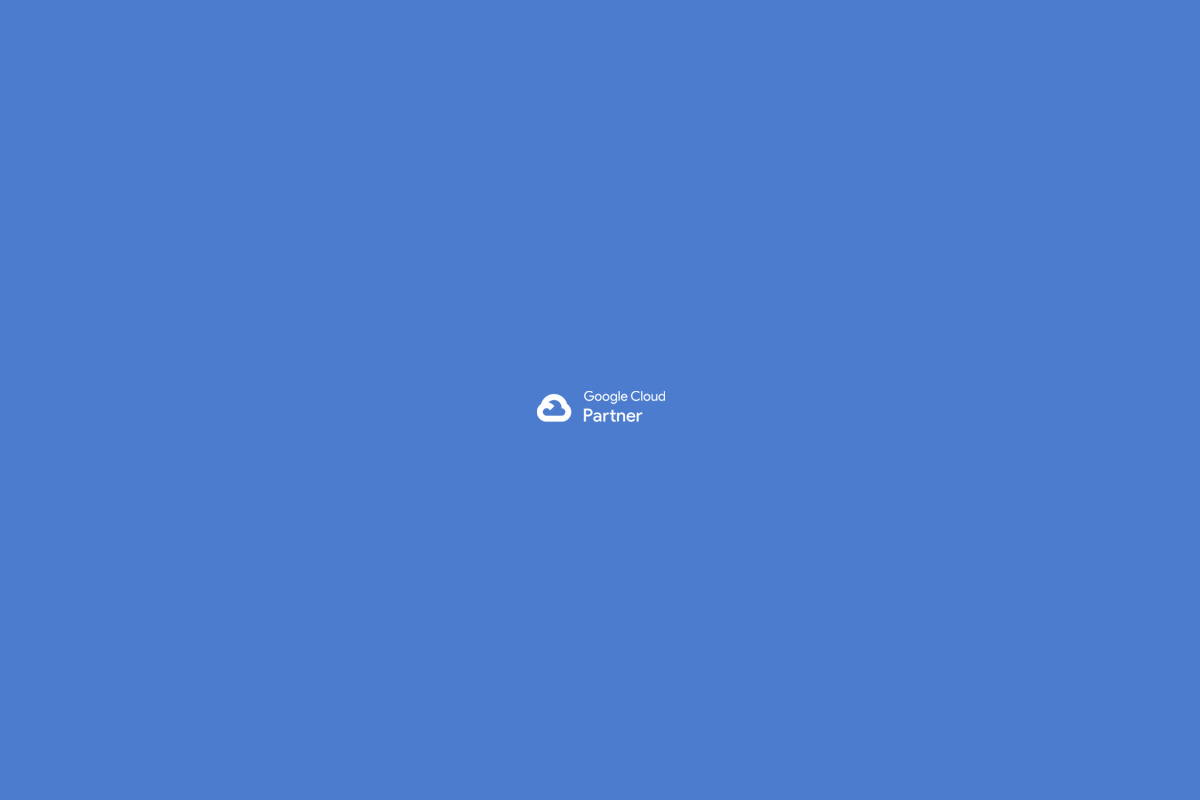We’ve noticed that many people still share Wi-Fi passwords by saying them out loud or writing them on little pieces of paper. This is completely wrong—it’s a terrible practice. So next time someone asks for the Wi-Fi password, don’t say it or write it down. Instead, save this video because here I’ll show you how to share your Wi-Fi password quickly, easily, and securely.
This is possible on both Apple and Android devices. However, if you have an Android device, go to my Instagram profile — you’ll find the equivalent explanation there.
On the other hand, to set it up correctly on Apple, you just need to follow these 6 simple steps to make it happen.
#1.- Both phones (the one already connected to Wi-Fi and the one that wants to connect) must have each other’s number or email saved in the Contacts app.
#2.- Both devices must have Wi-Fi and Bluetooth turned on
#3.- They must be signed in to iCloud with their respective Apple IDs.
#4.- Place both devices close to each other and make sure the device (the one sharing the password) is unlocked and connected to the network.
#5.- Have the device without Internet select the network it wants to connect to
#6.- A message will appear on your phone saying “Do you want to share your Wi-Fi password with… (contact name)?” Simply tap share password to give the other device access to the Wi-Fi network.
And that’s it. Just like that, and using the best practice, you did it! You shared your Wi-Fi!
Don’t forget to follow us for more tech tips

 Español
Español